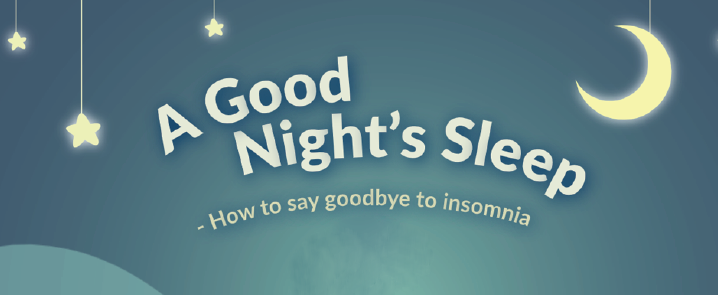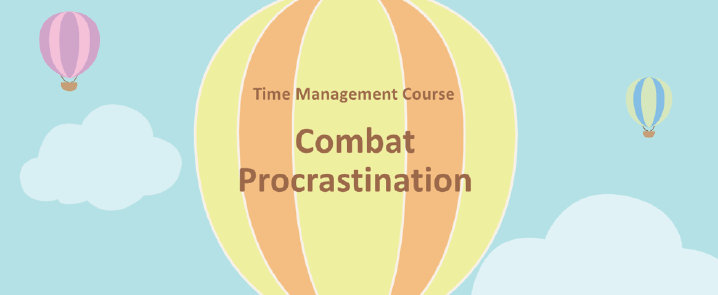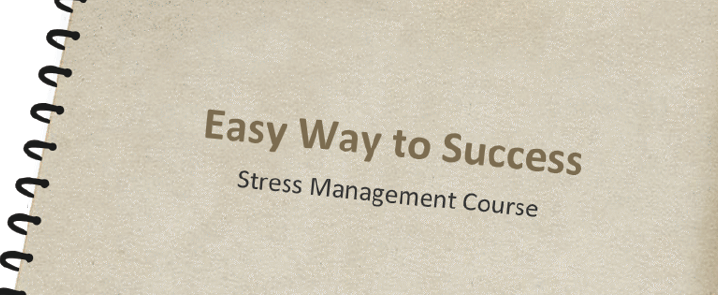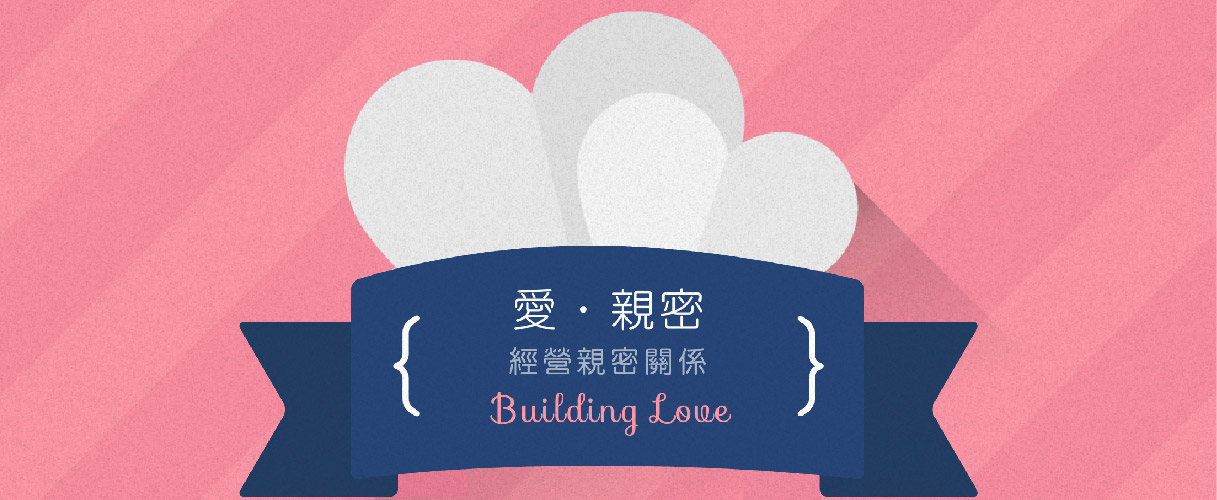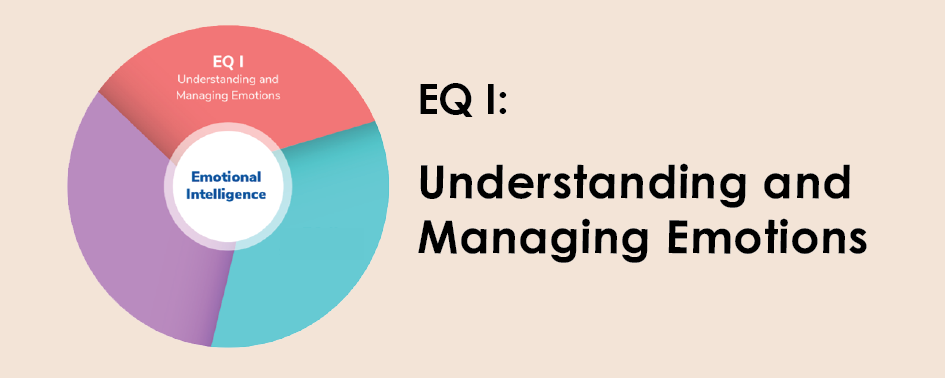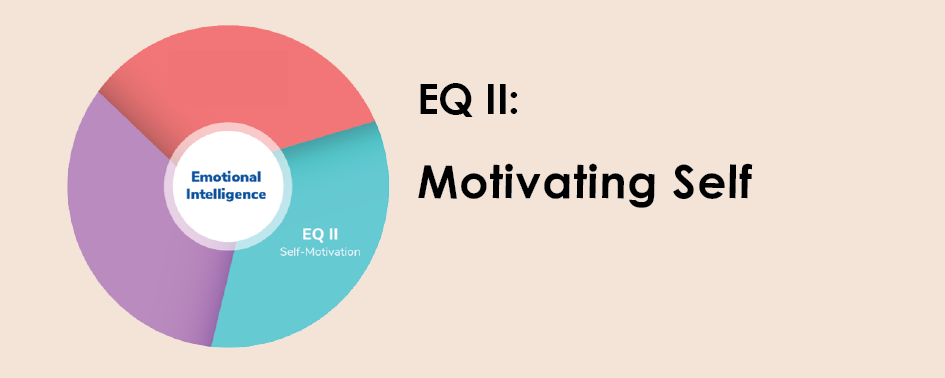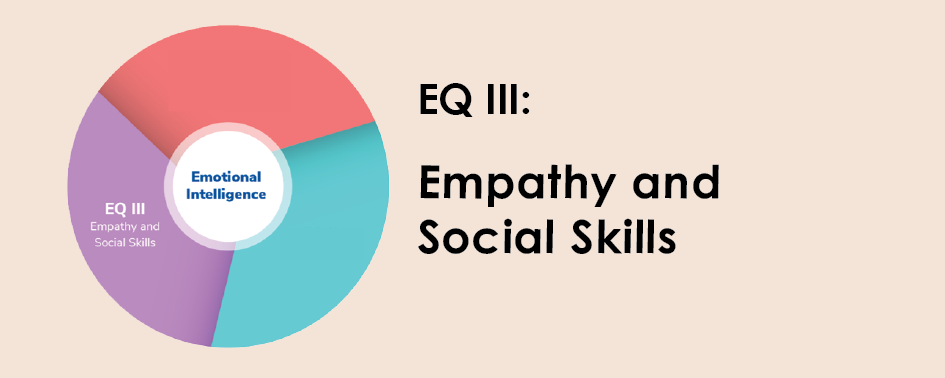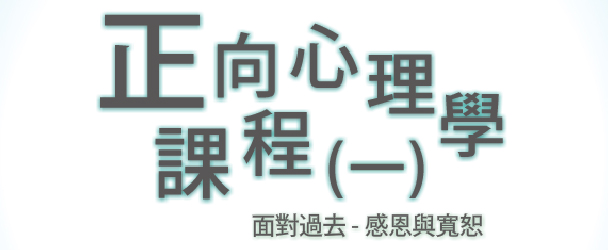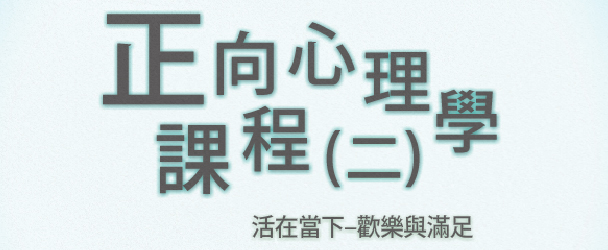eCourse
eCourses are available on BU eLearning for students to read and enjoy anytime and anywhere as long as they are connected to the Internet. It strengthens students’ knowledge in psychological competence through self-learning electronically.
The collection of eCourses offered by Counselling and Development Centre includes:
Self-management Series
EQ Series
Positive Psychology Series
Notes:
1) Please login to BU eLearning for access to eCourse.
2) eCourse is Co-Curricular Learning(CCL)-recognized. For details, please refer to the Co-curricular Learning (CCL) webpage.
3) To register eCourse for CCL units, students are required to pass the quiz of eCourse in BU Moodle within 3 attempts. For details, please refer to the guidelines in BU Moodle.
4) The record of eCourse will be shown in CCL record about four weeks after successful registration.
5) Students of the following programmes can access eCourse via SCE Moodle.
- All self-financed full-time top-up degree programmes**
- Undergraduate programmes in early childhood education**
- Postgraduate diploma programmes in early childhood education
- Full-time undergraduate programme in nursing education**
- CIE associate degree and higher diploma programmes
- Full-time higher diploma programmes from the School of Continuing Education
**For enquiries about CCL registration, please contact:
Self-financed full-time top-up degree programmes -
Academic Registry Services Section (Tel: 3411-3044 / email: cietp@hkbu.edu.hk)
Undergraduate programmes in early childhood education –
Academic Support Section (Tel: 3411-4300 / email: bubedece@hkbu.edu.hk)
Full-time undergraduate programme in nursing education -
Academic Support Section (Tel: 3411-5426 / email: hkbudne@hkbu.edu.hk)
6) Kindly note that some eCourses are currently undergoing files conversion, course viewing is possible with supported browser only. Steps to open eCourse file:
- Install Puffin Web Browser app https://play.google.com/store/apps/details?id=com.cloudmosa.puffinFree (For Android smartphone or tablet only)
- Open Puffin Web Browser
- Sign in HKBU Moodle / SCE Moodle
- Open eCourse file for viewing